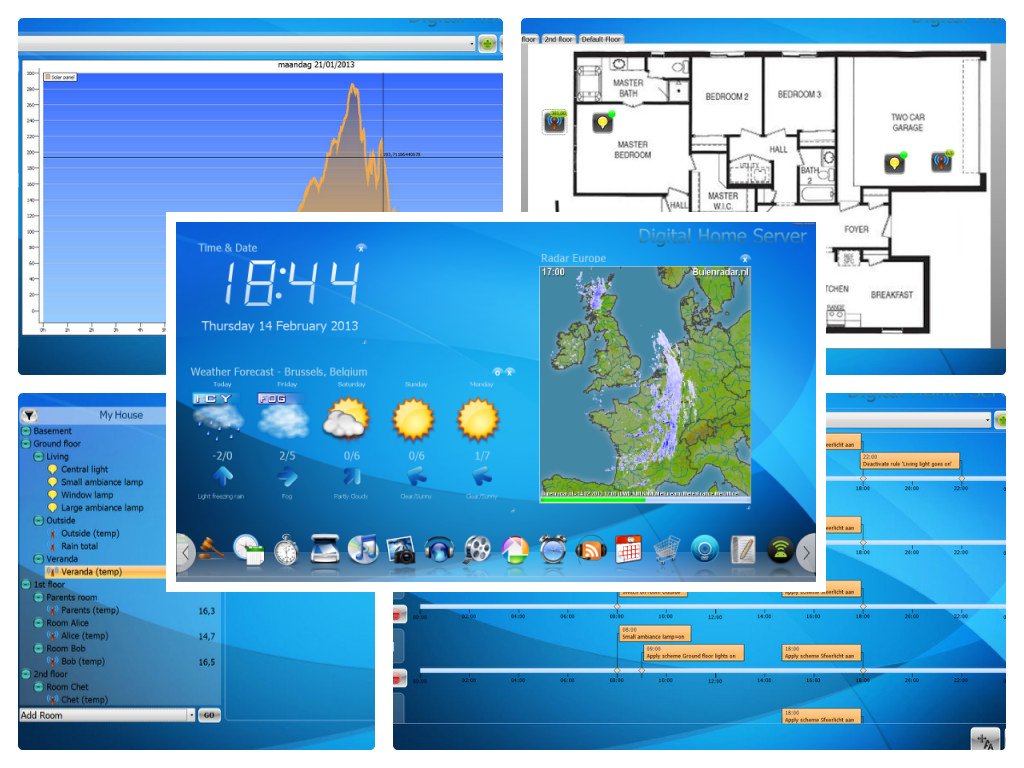Digital Home Server 2.1.3.0
Free Version
Publisher Description
The Digital Home Server (DHS) is a FREE home automation and multimedia application which is easy to use, and aimed at non-technical users. It consist of a framework and a number of application which you can install, allowing to adapt the system to your needs. Widgets are small applications that you can move and resize on the screen, modules are full screen applications. Currently, the following applications are available : - Time & Date (digital and analog version) - Weather forecast - MP3 remote control - Rain radar - Train delay - MP3 player - Internet Radio Player - Podcast player - Shopping list (consult your shopping list with your iPhone) - Timers - DVD Player - Video Player (avi, mkv) - Photo slideshow. DHS has some unique features, seldomly found in similar applications : - Multimonitor : DHS can use all the monitors connected to your PC, and allows to control content displayed on one monitor from another monitor. - Any size : from 7 inch up to 22 inch monitor, DHS can handle all of them, and layout of the screen will be adapted accordingly. - Touchscreen compatible : the GUI is specially build for touchscreen : easy to use, minimal interactions, big buttons, popup keyboard. And finally, it's free. No spyware, adware, nag screen or anything of that kind.
About Digital Home Server
Digital Home Server is a free software published in the Recreation list of programs, part of Home & Hobby.
This Recreation program is available in English. It was last updated on 22 April, 2024. Digital Home Server is compatible with the following operating systems: Windows.
The company that develops Digital Home Server is DHS. The latest version released by its developer is 2.1.3.0. This version was rated by 10 users of our site and has an average rating of 4.7.
The download we have available for Digital Home Server has a file size of 5.24 MB. Just click the green Download button above to start the downloading process. The program is listed on our website since 2012-02-19 and was downloaded 409 times. We have already checked if the download link is safe, however for your own protection we recommend that you scan the downloaded software with your antivirus. Your antivirus may detect the Digital Home Server as malware if the download link is broken.
How to install Digital Home Server on your Windows device:
- Click on the Download button on our website. This will start the download from the website of the developer.
- Once the Digital Home Server is downloaded click on it to start the setup process (assuming you are on a desktop computer).
- When the installation is finished you should be able to see and run the program.